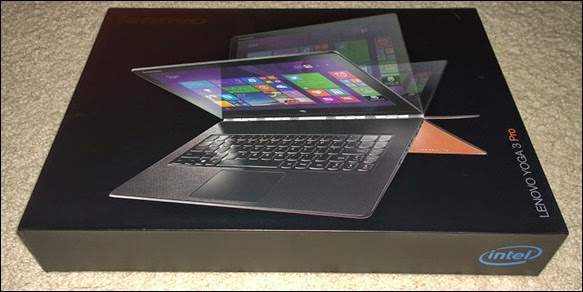My interest in the Yoga line began several years ago when I was looking for a lightweight, portable development machine to use as my primary device and to test Windows 8 apps on. I wrote about the IdeaPad Yoga 13 here. I continued to use that device as my main one until I purchased a HP TouchSmart 15t-J000 Quad Edition so that I could have 16 gigabytes of memory to run virtual machines. Even after that purchase I still used the Yoga as my portable “go to device”.
For work I was issued a Surface Pro 3. The Pro 3 serves as my main development machine and what I carry with me, so I have several months of use to draw from experience. I was really, really excited when Lenovo sent me the Yoga 3 Pro for review. I was able to put it side-by-side with the Surface Pro 3 and share my thoughts here.
The unit that I received was a Lenovo Yoga 3 Pro Convertible Ultrabook. The model they sent me was orange, which I wouldn’t ordinarily choose for myself but has actually grown on me. In fact, were I to pick up a new machine with that color, I’d go for it – it’s still a professional, metallic looking orange that gets a lot of attention wherever I take it.
The specs at a glance:
- 13.3” screen size
- 3200 x 1800 (QHD+) resolution
- 1.1 GHz dual-core Core M 5Y70 (boost to 2.6 GHz)
- 8 GB DDR3-SDRAM memory
- 256 GB SSD
- 802.11 A/C wireless
- BlueTooth 4.0
- 7 hour (per marketing) battery life
- Windows 8.1 Pro operating system
- 13” x 9” x 0.5” dimensions
- 2.62 lbs. weight
Cost as of this writing is around $1400.00.
Un-boxing
The box is follows the common pattern for contemporary ultrabooks and slates: black, sleek, and modern. The cover shows off the various modes that the Yoga supports.
Opening the box was fun. There is unique packaging that enables the laptop to literally rise out of the box, as you can see here:
Build and Ports
The tablet itself feels sturdy and metallic all around. It is super lightweight and extremely thin. The new “watch band” hinge is very sturdy, and although it can be distracting with so many moving parts I think just adds to the distinctive style of the ultrabook. What is most amazing to me about this device is the abundance of ports. Check out this side:
The stack is a No. 2 pencil, the original Yoga 13, my Surface Pro 3, and at the bottom is the sleek Yoga 3 Pro. On the side you are looking at there is power, reset, orientation lock, volume rocker, headphone and microphone combination jack, and USB 3.0 with charge. On the flipside:
That side has the charging port that doubles as a USB 2.0, another USB 3.0 port, a mini-HDMI out, and card reader. Pretty packed for such a light and thin device! The new watch hinge allows it to bend completely flat:
As you can see, when flat it is thinner than the pencil.
Display
The display is gorgeous. It is viewable from all angles and packs such a high pixel density that the images are just vivid and clear. Although it is glossy I didn’t have many issues with glare. It is a touch screen and does invite smudges, so you will want to keep a cleaning cloth handy if you use touch frequently.
As you can see, there is plenty of room for a lot of tiles and they all display crisp and clear (any blurriness is from the camera and not the display itself). It is awesome watching full screen video on this laptop, but more importantly when you are working the high pixel density makes it easier to put several apps side-by-side for maximum productivity.
KEYBOARD
What is there not to love about the keyboard? I think the keyboard is where the Lenovo line really shines. I’ve always enjoyed their keyboards and this one is no exception. Ironically the actual size inside the bevel is very similar to the Surface Pro 3 Type Cover keyboard. However, as you can see in this picture the keys have nice spacing between them:
The function keys are what I’ve grown used to in an ultrabook (basically the numeric row doubles as functions and you have to press a special key to invoke the functions). Although there is little travel in the keys, it doesn’t bother me at all (maybe because I’m used to typing on the Type Cover for the Surface Pro 3?) and feels great. It is also very soft and quiet, so when you are typing it doesn’t sound like rain is pounding on an aluminum roof like other keyboards.
Here is another look, side-by-side going left to right: IdeaPad Yoga 13, Surface Pro 3, and the Yoga 3 Pro on the right.
The keyboard is backlit and really easy to turn on/off (hold down the function key and tap the spacebar). The rubber surface surrounding the keyboard has a lovely texture and makes it easy to rest your hands. Overall I give this keyboard an A (would be A+ if it had more travel, but I get why it had to be designed this way to keep the ultrabook thin and light).
TouchPad
The touchpad is the same as other recent Lenovo models: a single surface with a slight bevel so you can feel the difference between left and right clicks. It is easy to use, responsive, and overall works great. My only issue with the touchpad is that sometimes it’s difficult to determine which side you are on so I often find myself right-clicking when I want to left-click or vice versa, but this seems to be consistent across any type of slate or ultrabook touchpad (I have the same issue on my Surface Pro 3).
Sound
The built-in speakers were as good as I would expect in a light and thin device. They were definitely superior to the ones built into my Surface Pro 3 slate, but as with most ultrabooks tend to sound tinny and completely fail to render anything remotely resembling bass. The volume is great so if you want to share something with friends and family the combination of QHD display and sound will work great, but if you want to immerse yourself in quality sound I’d go for headphones or external speakers. The BlueTooth 4.0 means you can use wireless headphones and the sound produced is top quality – I did a trial run with my Sennheiser travel headphones and the sound delivery was flawless.
Performance
The performance overall was solid. The SSD is extremely fast so the laptop boasts one of the fastest boot times of any device I have. It boots more quickly than the Surface Pro 3 and is literally ready to login just seconds after you touch the power. Anything disk-related is obviously going to run well.
Processing power is a mixed bag. Although the chipset is a specially designed one for lower power consumption, that also means less horsepower. For most workloads you won’t notice any difference, but the two areas I did see some slowdown was with heavy development (i.e. building large applications) and streaming full screen video. I’m sure the latter was more related to powering the high definition screen but some online sources did experience stutter and some synchronization issues with the sound track. These were very rare however and for the most part this laptop will work just fine. To put it in perspective, it out performs the IdeaPad Yoga 13 that I used as my primary development machine for years, but it does fall short of the i7 processor that I have in my Surface Pro 3.
Battery Life
Battery life was a bit disappointing for me. Although I did not run a formal test, I did purposefully keep it with me for several days without the power cord. What I found was a life close to what my Surface Pro 3 has – about 6 or 7 hours. It seems the design compromised performance for a low power chip but it’s not clear to me what was gained when the higher powered i7 lasts nearly as long. It’s not a bad battery life at all, I just expected it to be a lot more considering the chip design.
Wireless
The wireless worked great. I had no issues connecting to any hotspots public or private, and was able to achieve very fast speeds on any network. The 5G worked flawlessly and seemed to have a stronger signal than my Surface regardless of where I was in the house. Taking it on the road with me I was also able to connect anywhere I took it.
What I Like
The tablet is gorgeous. It has a solid build quality. Everywhere I brought it with me, people were asking about it. They wanted to know what model it was, if they could it, and always were surprised by how light and thin it was. They really liked the orange color and one co-worker made the comment, “They should just go ahead and put a Lamborghini logo on it, because that’s what it is – the Lamborghini of laptops.”
It is so light that when I added it to my backpack with my existing devices I barely felt the difference. The keyboard is incredible (and above all, quiet) and the screen is gorgeous. It connects fast and performs well. Above all there are tons of built-in ports for connectivity. Overall it is a great device that I would recommend.
What I Don’t Like
For something so thin and sleek I was expecting a longer battery life. I also don’t understand the lack of a digitizer pen included with it. I believe you can purchase an accessory but to me a pen is a must. I know some people don’t get why the Surface Pro 3 advertises the pen so much because a lot of people simply don’t use it, but I do. I use it to take notes, highlight documents, digitally sign, navigate menus on the high resolution display and highlight presentations.
I also wish the processor was just a bit higher end. I notice the difference between heavy workloads on my Surface Pro 3 compared to the Yoga, and the Surface is truly a tablet that I can detach from the keyboard and hold in my hand. I think if you’re not a developer or media editor (i.e. if you aren’t using it to produce online video, for example) you won’t notice the difference, but trying to squeeze more high end functions out of it may be challenging to a few.
Verdict
I would consider this to be the best ultrabook hands down. Although some people might consider the Surface Pro 3 to be like an ultrabook, I consider it a slate and don’t think it competes directly with the Yoga 3 Pro. Here’s the bottom line:
If you want something thin and lightweight with a gorgeous, large display, plenty of ports, and comfortably fits in your lap without any wobble, go for the Lenovo Yoga 3 Pro. If you want something smaller and lighter that you can just carry around like a tablet and scribble on with a pen but still use for heavy workloads (i.e. full power i5 or i7), go for the Surface Pro 3. Both are excellent, top notch devices that exist in a slightly different class from each other.